WhatsApp for iOS now gets Face ID and Touch ID support
- Posted on
- Comment
The latest iOS version of WhatsApp has been given a simple but important upgrade that allows the app to support Face ID — Apple’s face recognition tech, and also, its Touch ID fingerprint scanner.
The update, which has gone live in WhatsApp’s version 2.19.20 for iOS, is available to all users.
To enable the feature, go to ‘Settings’ > ‘Account’ > ‘Privacy’ and enable ‘Screen Lock’. Once it’s on, have to unlock Whatsapp using Touch ID or Face ID. However, even when the app is locked, you’ll continue to be able to reply to messages from notifications as well as answer calls. Also, you’ll be able to set when you’ll want the app to require Touch ID and (or) Face ID — whether immediately, or after a minute, 15 minutes, and 1 hour.
While the feature is a big deal for WhatsApp, to whom end-to-end encryption and privacy/security in general is a priority, it’s important, however, to note that using a good password or passphrase to protect your phone is much more secure, compared to both Touch ID and Face ID.











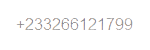 (Selorm) |
(Selorm) | 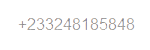 (Nana Kwesi)
(Nana Kwesi)