WhatsApp’s exciting new features for group chats
- Posted on
- Comment
 Chat platform WhatsApp has rolled out a number of new features for group chats which gives administrators additional controls and members the choice to exit a group permanently without being added back.
Chat platform WhatsApp has rolled out a number of new features for group chats which gives administrators additional controls and members the choice to exit a group permanently without being added back.
The new features, which are for both android and iPhone users, were announced by WhatsApp in a blog post on May 15, 2016
What’s New?
- Group description:A short blurb found under group info that allows you to set the purpose, guidelines, or topics for the group. When a new person joins a group, the description will show up at the top of the chat.
- Admin controls:In group settings, there’s now a control that allows admins to restrict who can change the group’s subject, icon, and description.
- Group catch up:When you’ve been away from a group chat, quickly catch up on messages that mention or reply to you by tapping on a new @ button that appears at the bottom right corner of the chat.
- Participant search:Find anyone in a group by searching for participants on the group info page.
- Admins can now remove admin permissions of other group participants, and group creators can no longer be removed from the group they started.
We’ve also introduced protection so users can’t be repeatedly added to groups they’ve left.










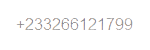 (Selorm) |
(Selorm) | 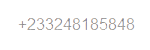 (Nana Kwesi)
(Nana Kwesi)